It's time for some of yinz to update your broken avatars. I'm not calling out names or anything (@RoarLions1 , @El-Jefe , @Ski , @CropDuster507 , @backdrft76 , @CSauertiegPSU , @Pitchfork Rebel , @dbldoofus , @PAHURDLER , @dicemen99 .....)
Colleges
- AAC
- ACC
- Big 12
- Big East
- Big Ten
- Pac-12
- SEC
- Atlantic 10
- Conference USA
- Independents
- Junior College
- Mountain West
- Sun Belt
- MAC
- More
- Navy
- UAB
- Tulsa
- UTSA
- Charlotte
- Florida Atlantic
- Temple
- Rice
- East Carolina
- USF
- SMU
- North Texas
- Tulane
- Memphis
- Miami
- Louisville
- Virginia
- Syracuse
- Wake Forest
- Duke
- Boston College
- Virginia Tech
- Georgia Tech
- Pittsburgh
- North Carolina
- North Carolina State
- Clemson
- Florida State
- Cincinnati
- BYU
- Houston
- Iowa State
- Kansas State
- Kansas
- Texas
- Oklahoma State
- TCU
- Texas Tech
- Baylor
- Oklahoma
- UCF
- West Virginia
- Wisconsin
- Penn State
- Ohio State
- Purdue
- Minnesota
- Iowa
- Nebraska
- Illinois
- Indiana
- Rutgers
- Michigan State
- Maryland
- Michigan
- Northwestern
- Arizona State
- Oregon State
- UCLA
- Colorado
- Stanford
- Oregon
- Arizona
- California
- Washington
- USC
- Utah
- Washington State
- Texas A&M
- Auburn
- Mississippi State
- Kentucky
- South Carolina
- Arkansas
- Florida
- Missouri
- Ole Miss
- Alabama
- LSU
- Georgia
- Vanderbilt
- Tennessee
- Louisiana Tech
- New Mexico State
- Middle Tennessee
- Western Kentucky
- UTEP
- Florida International University
High School
- West
- Midwest
- Northeast
- Southeast
- Other
- Alaska
- Arizona
- California
- Colorado
- Nevada
- New Mexico
- Northern California
- Oregon
- Southern California Preps
- Washington
- Edgy Tim
- Indiana
- Kansas
- Nebraska
- Iowa
- Michigan
- Minnesota
- Missouri
- Oklahoma Varsity
- Texas Basketball
- Texas
- Wisconsin
- Delaware
- Maryland
- New Jersey Basketball
- New Jersey
- New York City Basketball
- Ohio
- Pennsylvania
- Greater Cincinnati
- Virginia
- West Virginia Preps
ADVERTISEMENT
Install the app
How to install the app on iOS
Follow along with the video below to see how to install our site as a web app on your home screen.
Note: This feature may not be available in some browsers.
You are using an out of date browser. It may not display this or other websites correctly.
You should upgrade or use an alternative browser.
You should upgrade or use an alternative browser.
Fix your d#% avatars (please)
- Thread starter Cali_Nittany
- Start date
If you don't mind a mildly technical procedure, I've discovered a way to recover your avatar from the BWI site:
- Start by going to your profile page by clicking on a linked version of your username on the site--could be in a post you made, near the top-right of most pages in the white area, or in your account settings menu to the right of where you avatar should be.
- Right-click (or Command Click for Mac) where your avatar should be featured large near the top-left of your profile page (to the left of the header area of the page), and then, depending on your browser choose "Copy Image Link" or "Copy Image Address" or something similar.
- Open up a new browser tab/window and paste the url in and press enter.
It will look something like:
And you will see some sort of access denied error.- Simply replace .../forums/pennstate/data... with .../forums/bwi/data... and press enter.
- Your avatar should appear in your browser--from here, you can again Right-Click and save to re-upload.
If they don't fix their avatars before the next match, we should be able to pick their avatars for them.It's time for some of yinz to update your broken avatars. I'm not calling out names or anything (@RoarLions1 , @El-Jefe , @Ski , @CropDuster507 , @backdrft76 , @CSauertiegPSU , @Pitchfork Rebel , @dbldoofus , @PAHURDLER , @dicemen99 .....)
WTF, is there a way too BLOCK somebody's avatar? 2 of them is too much.
BWI version of a whiteout — everyone changes their avatar to Cstroke’s for a specific dual?Done.
It would be decent chuckle if a bunch of Storm Troopers in diapers showed up in GIA’s next dual meet thread.BWI version of a whiteout — everyone changes their avatar to Cstroke’s for a specific dual?
Gallagher-Iba Arena?It would be decent chuckle if a bunch of Storm Troopers in diapers showed up in GIA’s next dual meet thread.
Similar threads
ADVERTISEMENT
Latest posts
-
-
-
-
FB Recruiting 2024 Transfer Portal Thread -- Spring Window Edition
- Latest: Chickadee34
-
Football Happy Valley United announces Retain The Roar NIL campaign
- Latest: Chickadee34
ADVERTISEMENT