I have a connection from my computer to my monitor, via the spiky prong thing, and my computer monitor tworks fine.
I have a big screen TV with two HDMI ports and my Roku plugs into one of them it and works fine.
I'm thinking I may want to use my big screen TV as a computer monitor. So I go to plug the spiky prong thing I use for my computer monitor into my 2nd HDMI port instead but it won't connect so I buy an adapter/converter so that it will plug into my 2nd HDMI port. And then it connects into the 2nd HDMI port.
But even though it connects into my 2nd HDMI port I get a message saying "Can't find, check connections," or whatever.
Any idea on why it won't work are appreciated.
I have a big screen TV with two HDMI ports and my Roku plugs into one of them it and works fine.
I'm thinking I may want to use my big screen TV as a computer monitor. So I go to plug the spiky prong thing I use for my computer monitor into my 2nd HDMI port instead but it won't connect so I buy an adapter/converter so that it will plug into my 2nd HDMI port. And then it connects into the 2nd HDMI port.
But even though it connects into my 2nd HDMI port I get a message saying "Can't find, check connections," or whatever.
Any idea on why it won't work are appreciated.