Nate has talked about this multiple times in multiple threads but I thought it might be easier to put this all in one place. (Yeah, I took the time to add screen shots, don't judge)
A lot of folks miss the ability in Thread view to choose whose posts they read rather than scrolling through an entire post like you do in Topic view. As Nate has said, the answer is to follow the people you want to so you can see only what they post.
First, hover over your name in the top right of the screen and click "People You Follow" as below:
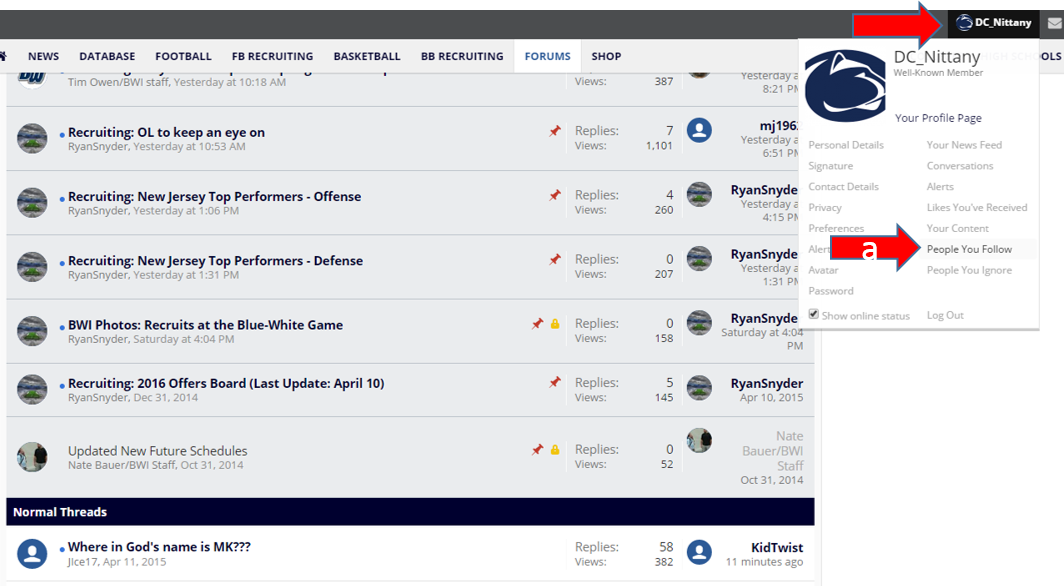
Then type the name of the person you want to follow in the search box:
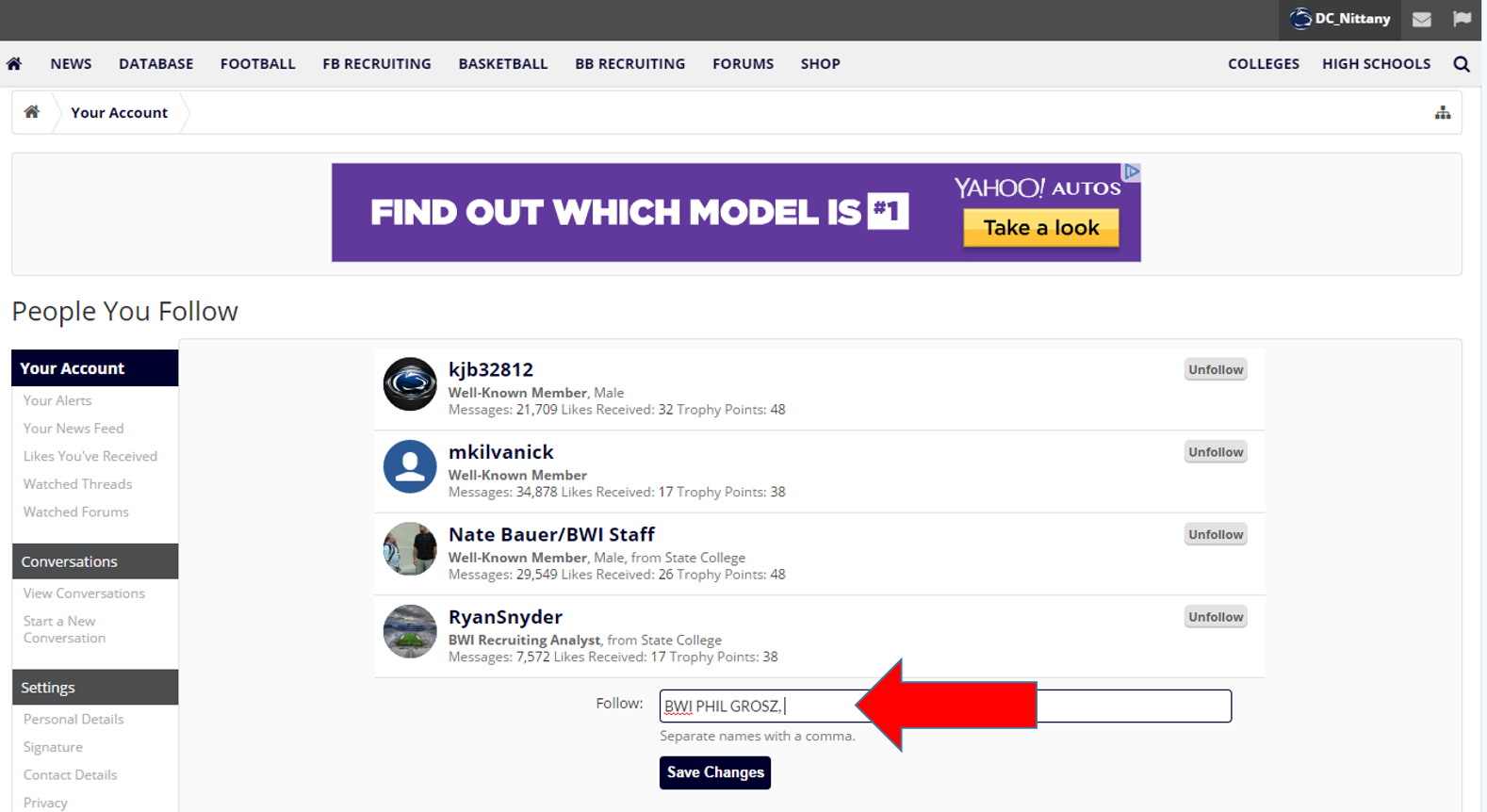
They will be added to the list of people you are following (NOTE: It seems if you tried this feature when it rolled out the night before the transition all your follows were erased - you'll have to do them again).
Now hover over your name in the top right again and click "Your News Feed":
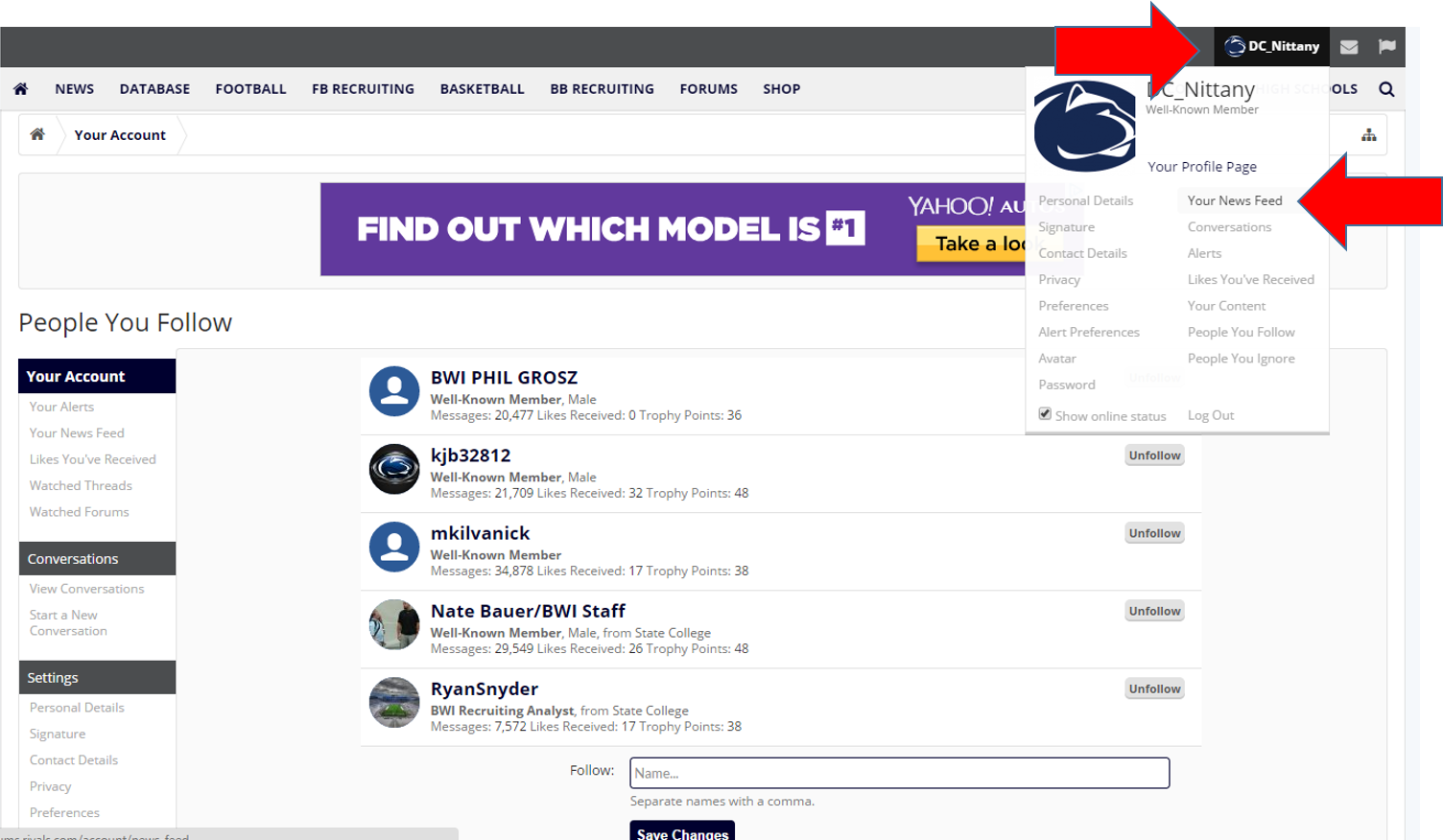
Now you'll see posts ONLY from the people you follow. You can click on one of their posts to be take into the discussion, but you'll be taken right to their post and you can read from there:
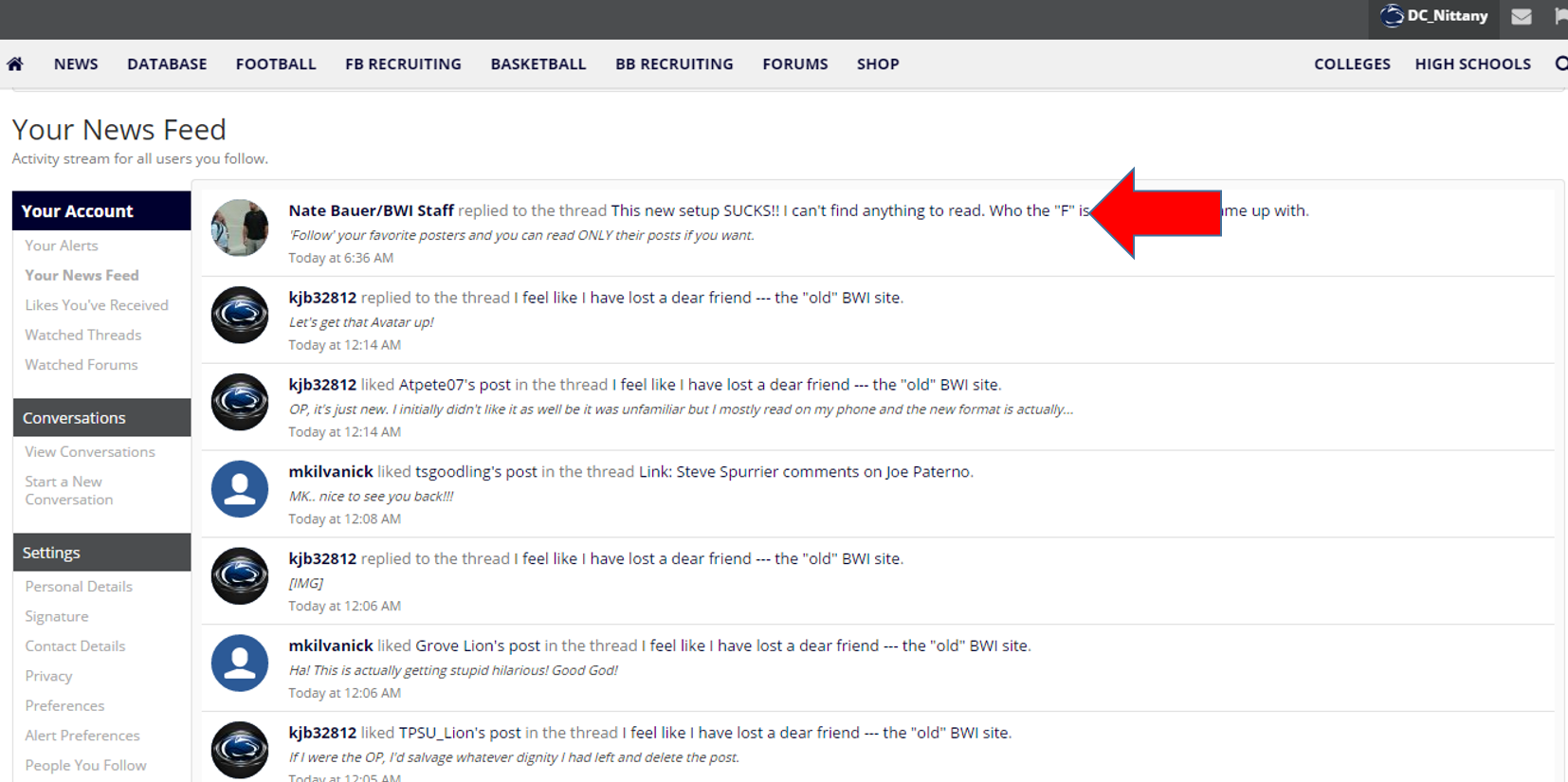
Hope this helps, I think it's a cool feature.
A lot of folks miss the ability in Thread view to choose whose posts they read rather than scrolling through an entire post like you do in Topic view. As Nate has said, the answer is to follow the people you want to so you can see only what they post.
First, hover over your name in the top right of the screen and click "People You Follow" as below:
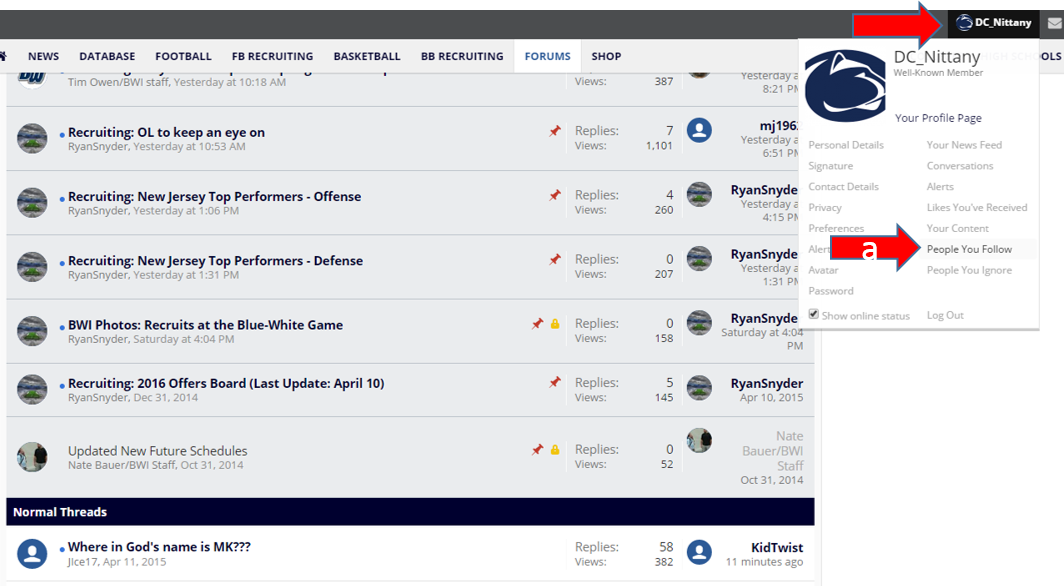
Then type the name of the person you want to follow in the search box:
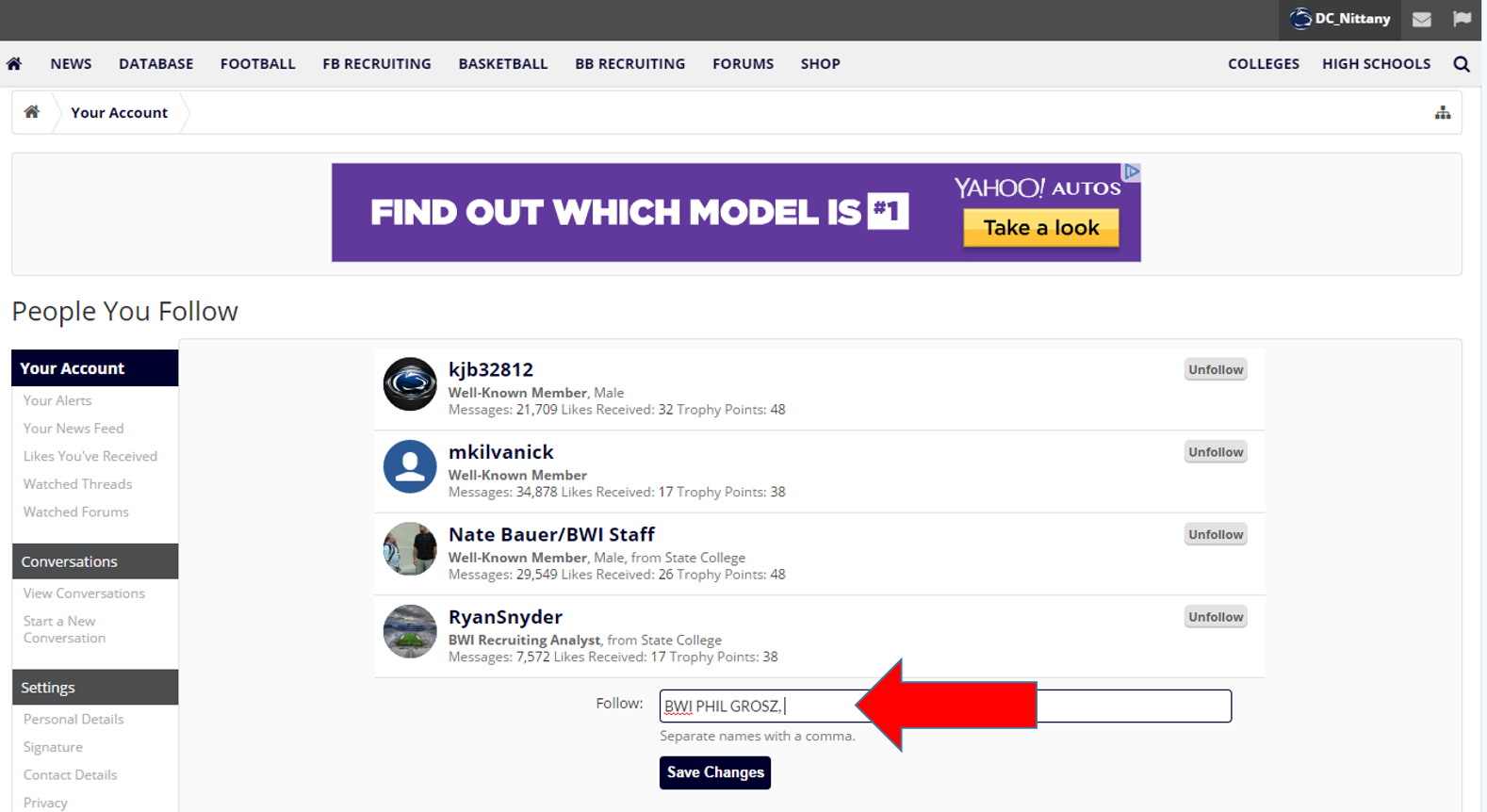
They will be added to the list of people you are following (NOTE: It seems if you tried this feature when it rolled out the night before the transition all your follows were erased - you'll have to do them again).
Now hover over your name in the top right again and click "Your News Feed":
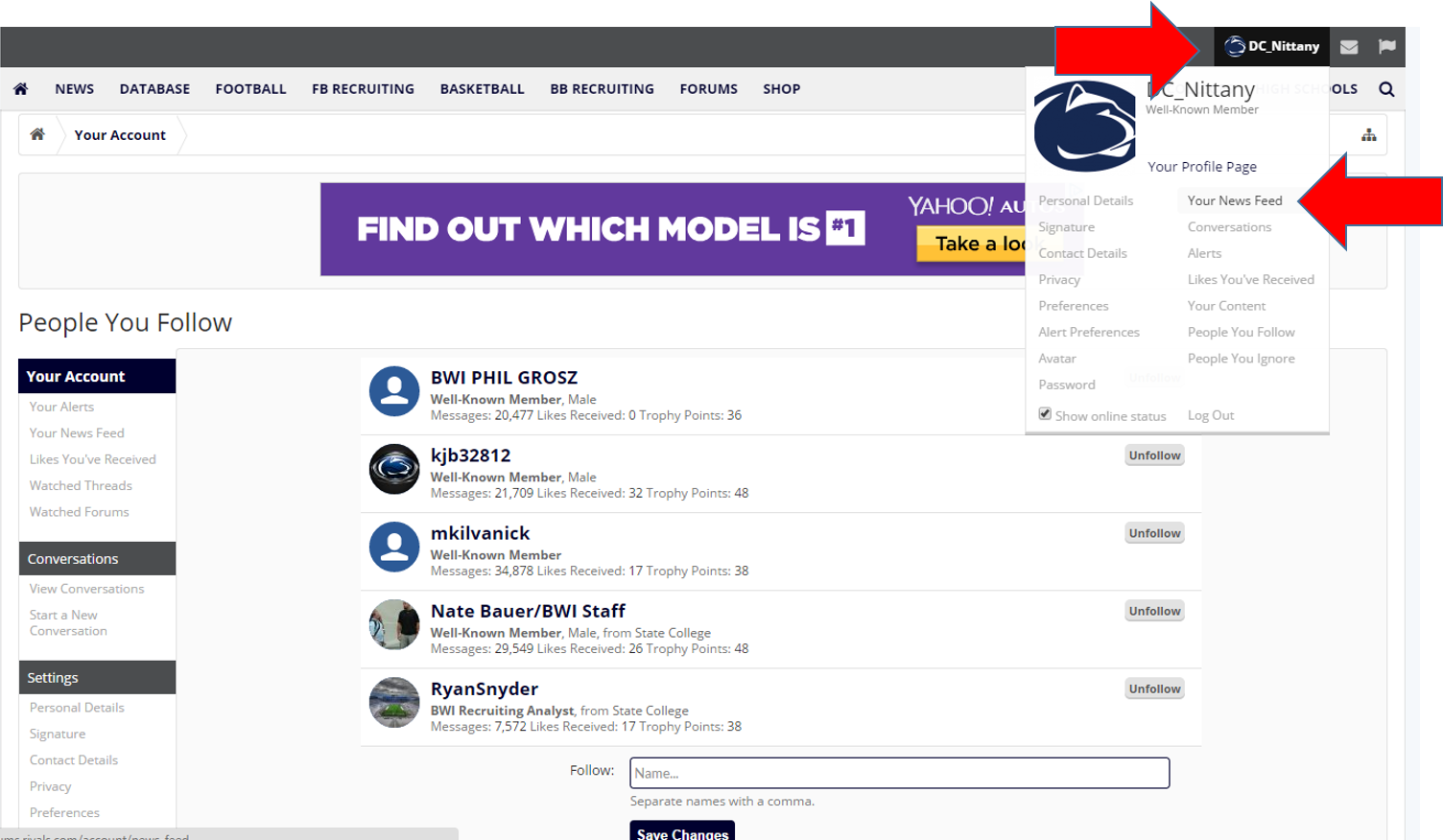
Now you'll see posts ONLY from the people you follow. You can click on one of their posts to be take into the discussion, but you'll be taken right to their post and you can read from there:
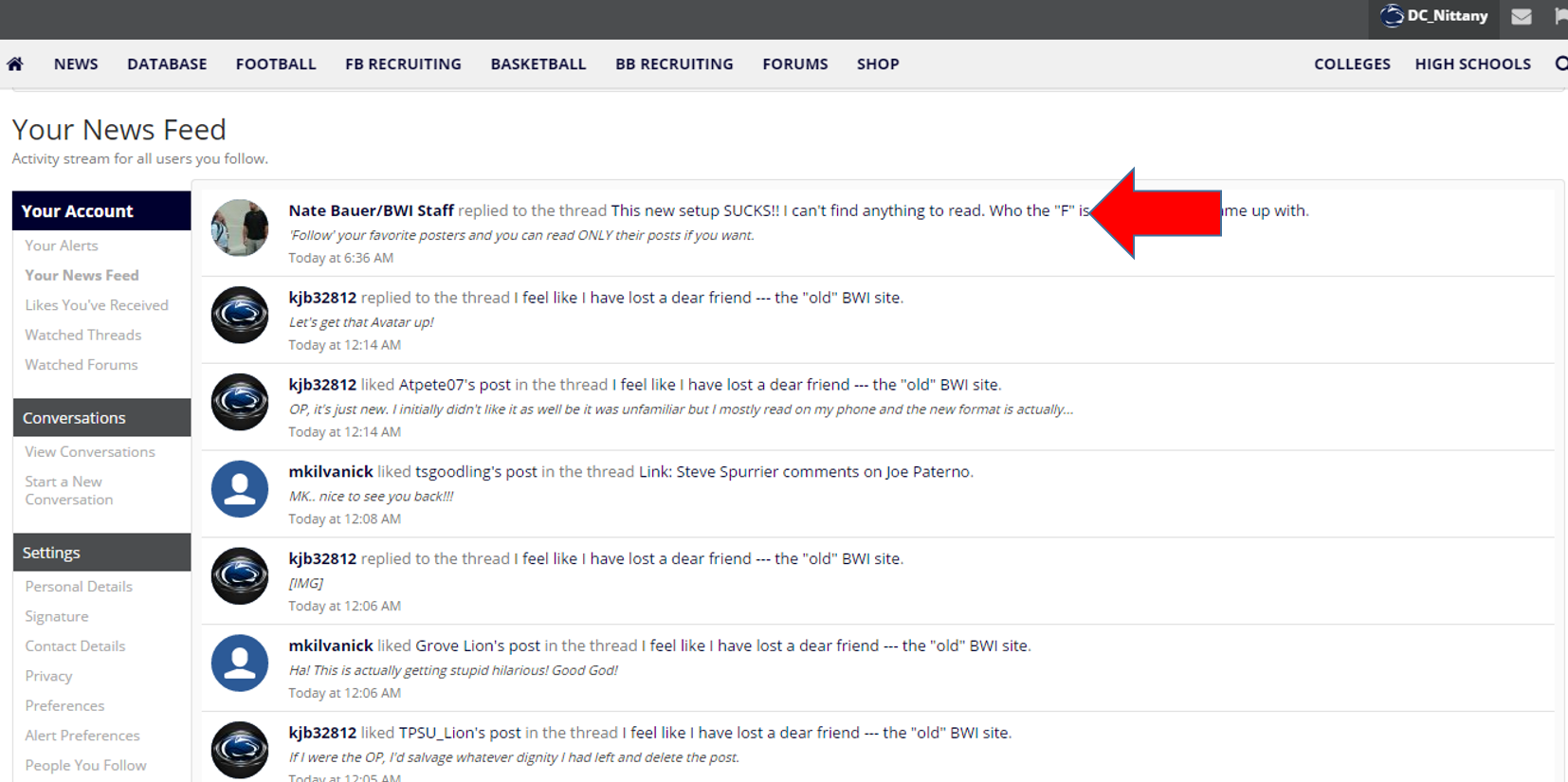
Hope this helps, I think it's a cool feature.