On my Samsung Smart TV I can get on the B10+ site and navigate around....even login. But as soon as I try and stream any video I get this message:
No supported handler formats for given URL and MIME type Error #600
I've researched and tried to fix myself, but with no success (e.g. Clear browser history, Cookies) with time running down until tomorrow at 10 AM. Interestingly enough my older, smaller TV and laptop stream B10+ just fine, so I don't think it is any issue with the B10+ Network. Although I have streamed other videos on this TV so not sure what is up. Glad I have backup options, but would prefer to watch on my better TV.
Thanks for any help!
No supported handler formats for given URL and MIME type Error #600
I've researched and tried to fix myself, but with no success (e.g. Clear browser history, Cookies) with time running down until tomorrow at 10 AM. Interestingly enough my older, smaller TV and laptop stream B10+ just fine, so I don't think it is any issue with the B10+ Network. Although I have streamed other videos on this TV so not sure what is up. Glad I have backup options, but would prefer to watch on my better TV.
Thanks for any help!