Apologies if this is the wrong place for this but feel free to move if so. I notice that sometime over the weekend the site began pushing streaming video upon each visit. If you visit via phone the video cuts off whatever you were listening to, which is pretty intrusive. At least make this feature something users can toggle off.
Colleges
- American Athletic
- Atlantic Coast
- Big 12
- Big East
- Big Ten
- Colonial
- Conference USA
- Independents (FBS)
- Junior College
- Mountain West
- Northeast
- Pac-12
- Patriot League
- Pioneer League
- Southeastern
- Sun Belt
- Army
- Charlotte
- East Carolina
- Florida Atlantic
- Memphis
- Navy
- North Texas
- Rice
- South Florida
- Temple
- Tulane
- Tulsa
- UAB
- UTSA
- Boston College
- California
- Clemson
- Duke
- Florida State
- Georgia Tech
- Louisville
- Miami (FL)
- North Carolina
- North Carolina State
- Pittsburgh
- Southern Methodist
- Stanford
- Syracuse
- Virginia
- Virginia Tech
- Wake Forest
- Arizona
- Arizona State
- Baylor
- Brigham Young
- Cincinnati
- Colorado
- Houston
- Iowa State
- Kansas
- Kansas State
- Oklahoma State
- TCU
- Texas Tech
- UCF
- Utah
- West Virginia
- Illinois
- Indiana
- Iowa
- Maryland
- Michigan
- Michigan State
- Minnesota
- Nebraska
- Northwestern
- Ohio State
- Oregon
- Penn State
- Purdue
- Rutgers
- UCLA
- USC
- Washington
- Wisconsin
High School
- Illinois HS Sports
- Indiana HS Sports
- Iowa HS Sports
- Kansas HS Sports
- Michigan HS Sports
- Minnesota HS Sports
- Missouri HS Sports
- Nebraska HS Sports
- Oklahoma HS Sports
- Texas HS Hoops
- Texas HS Sports
- Wisconsin HS Sports
- Cincinnati HS Sports
- Delaware
- Maryland HS Sports
- New Jersey HS Hoops
- New Jersey HS Sports
- NYC HS Hoops
- Ohio HS Sports
- Pennsylvania HS Sports
- Virginia HS Sports
- West Virginia HS Sports
ADVERTISEMENT
Install the app
How to install the app on iOS
Follow along with the video below to see how to install our site as a web app on your home screen.
Note: This feature may not be available in some browsers.
You are using an out of date browser. It may not display this or other websites correctly.
You should upgrade or use an alternative browser.
You should upgrade or use an alternative browser.
Site complaint - push video
- Thread starter tikk10
- Start date
I'm on an IPhone and the video has an x in upper left corner to close it. I hope this helps.Apologies if this is the wrong place for this but feel free to move if so. I notice that sometime over the weekend the site began pushing streaming video upon each visit. If you visit via phone the video cuts off whatever you were listening to, which is pretty intrusive. At least make this feature something users can toggle off.
Thanks but I know how to close it--that's not the point. The video starts automatically and so the audio of whatever you were listening to immediately ceases in deference to playing the Rivals video that you didn't choose to listen to. It's not only incredibly annoying, it impacts data plans.I'm on an IPhone and the video has an x in upper left corner to close it. I hope this helps.
Sorry..my bad. The Rivals Videos that show up on my phone all appear muted by default. Not sure if there's a setting for you to change to or not.Thanks but I know how to close it--that's not the point. The video starts automatically and so the audio of whatever you were listening to immediately ceases in deference to playing the Rivals video that you didn't choose to listen to. It's not only incredibly annoying, it impacts data plans.
Same here ( all muted) but the data plan point is an issue that requires some explanation from the site to the members.Sorry..my bad. The Rivals Videos that show up on my phone all appear muted by default. Not sure if there's a setting for you to change to or not.
Yeah I gotcha on that point.Same here ( all muted) but the data plan point is an issue that requires some explanation from the site to the members.
Only happens (for me) when I visit the site on my phone. Should've specified up top.I have never seen a video on this site. I use ad block plus, maybe that is the trick.
I'm using an iPhone 6 and don't experience what's happening to you. (And I'm not good at changing my settings) Is it possible you modified some default setting that is now causing the problem?
Same here.I'm using an iPhone 6 and don't experience what's happening to you. (And I'm not good at changing my settings) Is it possible you modified some default setting that is now causing the problem?
I see it on my phones. Both Iphone and Galaxy. It's the whole way at the bottom below where you post reply. Slow moving video usually so you might not notice it.I'm using an iPhone 6 and don't experience what's happening to you. (And I'm not good at changing my settings) Is it possible you modified some default setting that is now causing the problem?
Yeah, dropping a screenshot here so it's clear what I'm talking about. It runs all the way at the bottom and unless you're able to stop autoplaying, it starts running automatically and takes over the audio of your phone even if you can't see it.I see it on my phones. Both Iphone and Galaxy. It's the whole way at the bottom below where you post reply. Slow moving video usually so you might not notice it.

hey tikk, jsyk, I passed along your message earlier this morning. This isn't the first complaint we've had about this and I too find the autoplay annoying at times, but unfortunately it's something out of BWI's control at the moment. It's a Rivals thing, so I guess for now my recommendation would be to keep hitting that X to exit out of it until we come up with a better solution. But your message has been passed alongYeah, dropping a screenshot here so it's clear what I'm talking about. It runs all the way at the bottom and unless you're able to stop autoplaying, it starts running automatically and takes over the audio of your phone even if you can't see it.

I'm not getting that video at the bottom on my iPhone or iPad (safari browser) or on my PC based laptop (google chrome browser) no matter how far I scroll down. I hate technology with every fiber of my being (and yet here I am) so chances are that All 3 devices have their browsers on default settings. Maybe reset to default and see what happens? I'm probably stating the obvious, but I'm just trying to be a helpful citizen. 
Edit: I tried to post a picture of a screenshot and failed miserably, so yeah...
Edit: I tried to post a picture of a screenshot and failed miserably, so yeah...
While we're passing along feedback:hey tikk, jsyk, I passed along your message earlier this morning. This isn't the first complaint we've had about this and I too find the autoplay annoying at times, but unfortunately it's something out of BWI's control at the moment. It's a Rivals thing, so I guess for now my recommendation would be to keep hitting that X to exit out of it until we come up with a better solution. But your message has been passed along
These BWI videos send system notifications to my phone, just like when I get a new email or text or voicemail. The notification always contains either the play arrow or the pause bars, so it's pretty obviously a new video.
More than kinda annoying considering my phone is set to beep on notifications (in case of something silly like my customer calling).
Samsung Galaxy S7.
Experiencing the same here with respect to notifications, also on Galaxy S7 (but Edge). The notification is why it cuts off my existing audio, I believe. Because sometimes I don't even get the audio of the Rivals video, it just stops cold whatever I was already listening to.While we're passing along feedback:
These BWI videos send system notifications to my phone, just like when I get a new email or text or voicemail. The notification always contains either the play arrow or the pause bars, so it's pretty obviously a new video.
More than kinda annoying considering my phone is set to beep on notifications (in case of something silly like my customer calling).
Samsung Galaxy S7.
Jefe, if you use Chrome, try
SETTINGS > SITE SETTINGS > MEDIA > AUTOPLAY (choose "blocked")
It's on by default, I think, but that has worked for me. Of course, if you otherwise prefer your browser to autoplay video, this fix doesn't help.
My Galaxy has also had the video notifications come up. I believe that it just started within the past week. I have all notifications turned off except for calls and texts so I get get an audible alert.
Just played with my phone for past hour and couldn't figure it out. I logged off and logged back on and now I don't see the videos. Weird..
Similar threads
- Replies
- 1
- Views
- 209
- Replies
- 11
- Views
- 217
- Replies
- 15
- Views
- 532
- Replies
- 0
- Views
- 230
- Replies
- 0
- Views
- 451
ADVERTISEMENT
ADVERTISEMENT